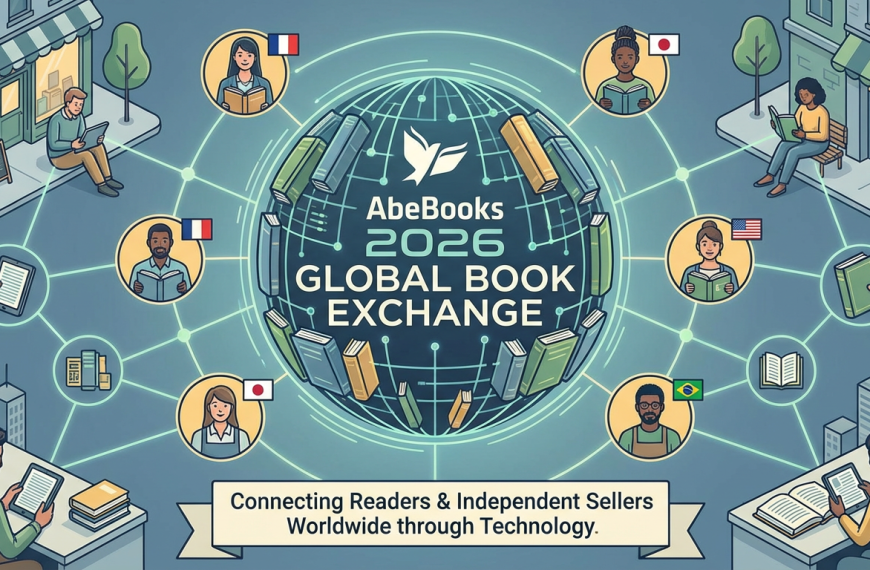How to Choose the Best No-Code Tools Without Getting Overwhelmed

Introduction: Problem or Opportunity
In today’s fast-paced digital world, no-code tools have emerged as a game-changer, empowering individuals and businesses to create applications without the need for extensive coding knowledge. However, with a plethora of options available, choosing the right no-code tool can be overwhelming. This blog aims to guide you through the process of selecting the best no-code tools tailored to your needs.
Section 1: Definition and Benefits of No-Code Tools
No-code tools are platforms that allow users to build software applications without writing code. These tools are designed to be user-friendly, enabling anyone, regardless of technical expertise, to create functional applications. The benefits of no-code tools include:
- Accessibility: Democratizes software development by making it accessible to non-developers.
- Speed: Accelerates the development process, allowing for rapid prototyping and deployment.
- Cost-Effectiveness: Reduces the need for hiring expensive developers, making it budget-friendly for startups and small businesses.
Section 2: Key Features to Look For in No-Code Tools
When selecting a no-code tool, consider the following essential features:
- Usability: The platform should have an intuitive interface that is easy to navigate.
- Collaboration Capabilities: Look for tools that allow multiple users to work on a project simultaneously.
- Customization: Ensure the tool offers flexibility to customize applications to meet specific needs.
- Security: Prioritize platforms with robust security measures to protect your data.
- Scalability: Choose tools that can grow with your business and handle increased demand.
Section 3: Common Challenges and How to Overcome Them
Despite their advantages, no-code tools come with challenges such as:
- Feature Overload: Too many features can be overwhelming. Focus on the ones that align with your goals.
- Integration Issues: Ensure the tool integrates seamlessly with your existing systems.
- Learning Curves: While no-code tools are designed to be user-friendly, some may still require a learning period. Utilize tutorials and community forums to ease the transition.
Section 4: Comparison of Popular No-Code Tools
Here’s a comparative analysis of some popular no-code tools:
| Tool | Strengths | Ideal Use Cases |
|---|---|---|
| Bubble | Highly customizable, strong community support | Web applications |
| Glide | Easy to use, great for mobile apps | Mobile applications |
| Adalo | Visual interface, good for prototyping | MVPs and prototypes |
Section 5: Tips for Evaluating and Selecting the Right No-Code Tool
To choose the right no-code tool, follow these tips:
- Assess Your Needs: Clearly define what you want to achieve with the tool.
- Test Tools: Take advantage of free trials to test the tool’s capabilities.
- Seek Feedback: Consult with team members or peers who have experience with no-code tools.
- Consider Long-Term Goals: Ensure the tool aligns with your future business objectives.
Conclusion + CTA
Choosing the right no-code tool can significantly impact your project’s success. By understanding the benefits, features, and challenges, you can make an informed decision that aligns with your goals. Start exploring no-code tools today and unlock the potential to innovate without limits.
SEO Strategy
Primary Keyword: No-code tools
Secondary Keywords: Best no-code platforms, how to choose no-code tools, no-code app builders, no-code development, benefits of no-code tools, challenges of no-code tools.
Categories
- Buying Guides & Tips (ID: 16)
- Comparison Guides (ID: 15)
- Productivity Tools (ID: 1)
- Software Reviews (ID: 6)
- Website Development Tools (ID: 7)


 By
By