Pros and Cons of Using Grammarly for Course Building

Introduction
In the digital age, where content is king, ensuring the quality of educational materials is paramount. Grammarly, a sophisticated writing assistant, has become a staple for many educators and course creators. It offers a suite of tools designed to enhance writing by checking grammar, punctuation, style, and even plagiarism. But how effective is Grammarly in the realm of course building? Let’s delve into the pros and cons of using Grammarly for this purpose.
Pros of Using Grammarly in Course Building
Quality Assurance
One of the primary benefits of Grammarly is its ability to ensure that course materials are free from grammatical and spelling errors. This quality assurance is crucial for maintaining the professionalism and credibility of educational content.
Customization Options
Grammarly offers customization options that allow users to tailor the tool to their specific writing style. Whether you prefer British or American English, Grammarly can adapt, ensuring consistency across your course materials.
User-Friendly Interface
Grammarly’s intuitive interface makes it accessible to users with varying levels of technical expertise. This ease of use means that educators can focus more on content creation rather than navigating complex software.
Vocabulary Enhancement
The tool provides vocabulary suggestions that help diversify language, making course content more engaging and accessible to a broader audience.
Plagiarism Detection
For those who opt for the premium version, Grammarly includes a plagiarism checker. This feature is invaluable for ensuring the originality of course content, which is essential in educational settings.
Time Efficiency
Grammarly saves time by quickly identifying errors, allowing educators to focus on developing content rather than spending hours proofreading.
Cons of Using Grammarly in Course Building
Flawed Suggestions
While Grammarly is a powerful tool, it is not infallible. It sometimes provides incorrect suggestions or misinterprets the context, which can lead to errors if not carefully reviewed.
Limited Features in Free Version
The free version of Grammarly may not suffice for comprehensive content development. Many of the advanced features, such as the plagiarism checker, are only available in the premium version.
Over-Reliance on the Tool
There is a risk of becoming overly reliant on Grammarly, which can lead to a neglect of proofreading skills and critical thinking. It’s important for educators to maintain these skills to ensure the highest quality of content.
Aggressive Advertising
Users of the free version may find the aggressive advertising for the premium version intrusive, which can be a distraction during the content creation process.
Limited Contextual Understanding
Grammarly may not fully grasp the context of writing, leading to suggestions that are not always appropriate for the intended message or audience.
Offline Access Limitations
Grammarly requires an internet connection for full functionality, which can be a limitation for those who prefer to work offline or in areas with unreliable internet access.
Conclusion
Grammarly offers valuable support for course building, enhancing the quality and professionalism of educational materials. However, it should be used as a complementary tool rather than a replacement for traditional proofreading and editing skills. Educators are encouraged to consider upgrading to the premium version for more comprehensive features and to continue honing their writing skills to ensure the highest quality of course content.
SEO Strategy
- Primary Keyword: Grammarly for course building
- Secondary Keywords: Grammarly pros and cons, writing assistant for educators, Grammarly premium features
- Meta Description: Discover the pros and cons of using Grammarly for course building. Enhance your educational content with this powerful writing assistant.
- Suggested Image Alt Text: Grammarly interface on a computer screen with educational content being edited.
Categories
- Productivity Tools (ID: 1)
- Software Reviews (ID: 6)
- Top AI Tools (ID: 2)
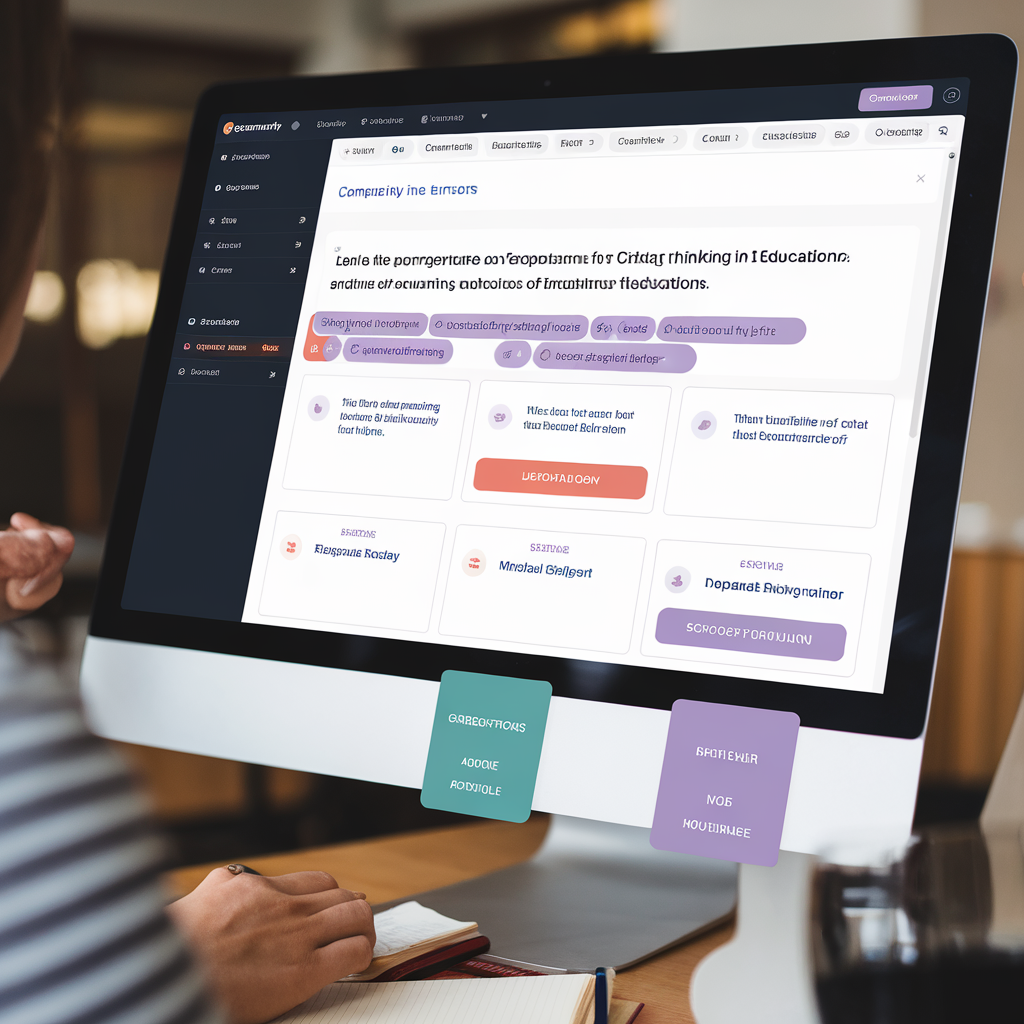

 By
By










