Expert Picks: Our Team’s Top Design Software Tools in 2025

Introduction
In the ever-evolving world of design, staying updated with the latest tools is crucial for both professionals and enthusiasts. As we step into 2025, the landscape of design software is more dynamic than ever, with AI integration, enhanced collaboration features, and cloud-based solutions leading the charge. In this blog post, we explore the top design software tools that are setting the standard this year, offering insights into their key features and benefits.
Adobe Photoshop: The Industry Standard
Adobe Photoshop continues to be the go-to tool for photo editing and graphic design. Known for its professional tools and AI capabilities, Photoshop allows for pixel-level editing and offers mobile apps for on-the-go creativity. Its extensive resources and community support make it an indispensable tool for designers worldwide.
Key Features:
- Professional tools
- AI capabilities
- Pixel-level editing
- Mobile apps
Benefits:
- Industry standard for photo editing and graphic design
- Extensive resources and community support
Affinity Designer 2: The User-Friendly Powerhouse
For those seeking a user-friendly interface without compromising on power, Affinity Designer 2 is a top choice. It offers both vector and raster design capabilities, making it ideal for a wide range of projects. The best part? It’s a one-time purchase, eliminating the need for a subscription.
Key Features:
- User-friendly interface
- Vector and raster design capabilities
Benefits:
- One-time purchase, no subscription required
- Ideal for both beginners and professionals
CorelDRAW: Flexibility and Precision
CorelDRAW stands out with its advanced vector graphic design tools and AI features. It also offers flexible pricing options, allowing users to choose between a subscription or a one-time purchase. This makes it a suitable choice for professional artists who require precision and flexibility in their work.
Key Features:
- Advanced vector graphic design tools
- AI features
- Font management
Benefits:
- Flexible pricing options
- Suitable for professional artists
Canva: Design Made Easy
Canva has revolutionized the way non-designers approach graphic design. With its extensive template library and graphic assets, Canva is perfect for creating marketing materials and social media graphics. Its AI chatbot for design assistance further simplifies the design process.
Key Features:
- Extensive template library
- Graphic assets
- AI chatbot for design assistance
Benefits:
- Accessible for non-designers
- Great for marketing materials and social media graphics
Photopea: The Free Alternative
Photopea offers a Photoshop-like experience without the cost. It’s free to use and ad-supported, making it ideal for quick edits without the need for software installation. With tools like layering and local saving, Photopea is a versatile tool for designers on a budget.
Key Features:
- Photoshop-like tools
- Layering
- Local saving
Benefits:
- Free to use
- Ideal for quick edits without software installation
Emerging Trends in Design Software for 2025
As we look to the future, several trends are shaping the design software landscape:
- AI Integration: Tools are increasingly incorporating AI to enhance design capabilities, automate repetitive tasks, and provide intelligent suggestions.
- Collaboration Features: Real-time collaboration is becoming a standard, allowing teams to work together seamlessly regardless of location.
- Cloud-Based Solutions: More software is moving to the cloud, enabling access from any device and facilitating easier sharing and storage.
Conclusion
Choosing the right design software can significantly impact your workflow and creativity. Whether you’re a seasoned professional or a beginner, the tools highlighted in this post offer a range of features and benefits to suit your needs. As design software continues to evolve, staying informed about the latest trends and tools will ensure you remain at the forefront of the industry.
SEO Strategy
- Primary Keyword: Best design software 2025
- Secondary Keywords: Graphic design tools, UI/UX design software, Adobe alternatives, Design software reviews
- Meta Description: Discover the top design software tools of 2025, featuring Adobe Photoshop, Affinity Designer 2, CorelDRAW, Canva, and Photopea. Explore key features, benefits, and emerging trends.
- Suggested Image Alt Text: Top design software tools in 2025
Categories
- Buying Guides & Tips
- Comparison Guides
- Latest 2025
- Software Reviews
- Top Picks
Category IDs: 16, 15, 14, 6, 18
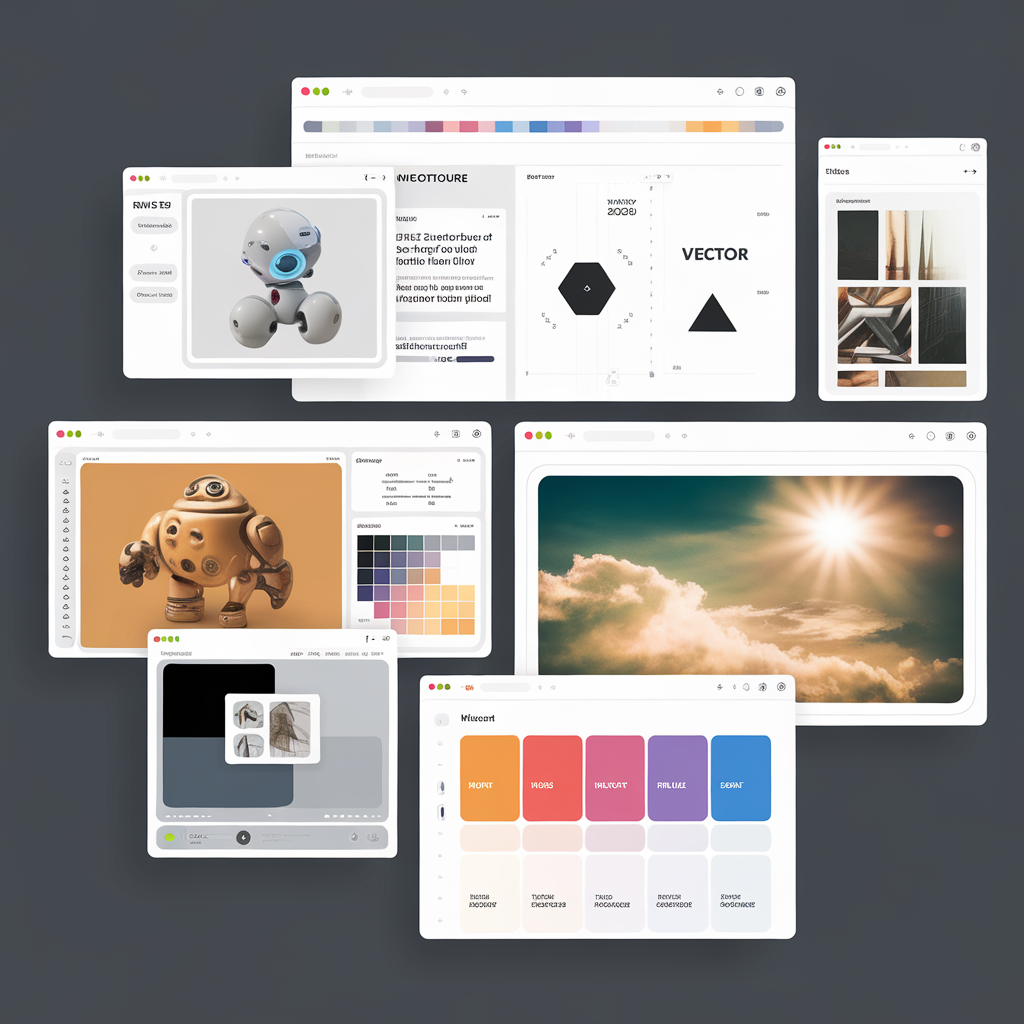

 By
By










