Figma vs. Adobe XD vs. Sketch: Which UX Design Tool Reigns Supreme?

Introduction
In the ever-evolving world of UX design, choosing the right tool can make or break your workflow. With options like Figma, Adobe XD, and Sketch, designers are spoiled for choice. But which tool truly reigns supreme? Let’s dive into a detailed comparison to help you make an informed decision.
Overview of Each Tool
Figma

Figma is a cloud-based vector graphics and prototyping tool that emphasizes real-time collaboration. Accessible from any device with a browser, it has become a favorite for teams working remotely.
Adobe XD

Adobe XD is a vector-based design tool tailored for UX design, offering both desktop and mobile applications. It integrates seamlessly with other Adobe products, making it a go-to for those already in the Adobe ecosystem.
Sketch

Sketch is a Mac-exclusive vector graphics editor known for its robust plugin ecosystem. It allows offline work, making it ideal for designers who prefer working without internet constraints.
Key Features and Functionalities
Figma
- Browser-based: No installation required.
- Real-time collaboration: Work simultaneously with team members.
- Intuitive learning curve: Easy for beginners.
- In-app plugin library: Extend functionality with ease.
- Vector networks: Advanced design capabilities.
- Free starter plan: Accessible for all budgets.
Adobe XD
- Desktop/mobile: Flexibility in design environments.
- Limited real-time features: Collaboration is possible but not as seamless.
- Integrates with Adobe Creative Cloud: Leverage other Adobe tools.
- Vector paths: Precision in design.
- $12/month: Affordable subscription model.
Sketch
- Mac-only: Exclusivity for Apple users.
- Real-time for subscribers: Collaboration available with subscription.
- Extensive external plugin library: Customize your workflow.
- Vector paths: High-quality design output.
- $99 one-time purchase: Cost-effective in the long run.
Usability, Collaboration Features, and Pricing Comparison

Usability
- Figma: User-friendly and designed for collaboration.
- Adobe XD: Intuitive for Adobe users.
- Sketch: Straightforward for Mac users.
Collaboration
- Figma: Excels with real-time editing.
- Adobe XD: Offers cloud-based collaboration.
- Sketch: Requires third-party tools for collaboration.
Pricing
- Figma: Offers a free tier.
- Adobe XD: Subscription model.
- Sketch: One-time purchase.
Pros and Cons of Each Tool

Figma
- Pros: Excellent collaboration, cross-platform.
- Cons: Requires internet, can lag with large files.
Adobe XD
- Pros: Integrates with Adobe Creative Cloud.
- Cons: Limited collaboration, slower updates.
Sketch
- Pros: Fast, mature plugin ecosystem.
- Cons: Mac-only, lacks native collaboration tools.
Current Market Trends and User Preferences

- Collaboration tools like Figma are more desirable due to remote work.
- Users prefer tools that integrate well with existing workflows.
- Emerging tools are incorporating AI features.
Conclusion: Best Choices for Different Users

- Figma: Best for teams needing real-time collaboration.
- Adobe XD: Suitable for users in the Adobe ecosystem.
- Sketch: Ideal for Mac users who prefer offline work.
SEO Strategy
- Primary Keyword: Figma vs Adobe XD
- Secondary Keywords: Sketch vs Figma, UX design tools comparison, Best design tools 2025, Collaborative design software
- Meta Description: Discover the ultimate UX design tool in our comparison of Figma, Adobe XD, and Sketch. Find out which tool suits your needs best.
- Suggested Image Alt Text: Figma vs. Adobe XD vs. Sketch: UX Design Tools Showdown
Categories
- Comparison Guides (ID: 15)
- Software Reviews (ID: 6)
- Productivity Tools (ID: 1)
Note to Manager: Featured image URL: Figma vs. Adobe XD vs. Sketch: UX Design Tools Showdown
Blog category IDs: 15, 6, 1
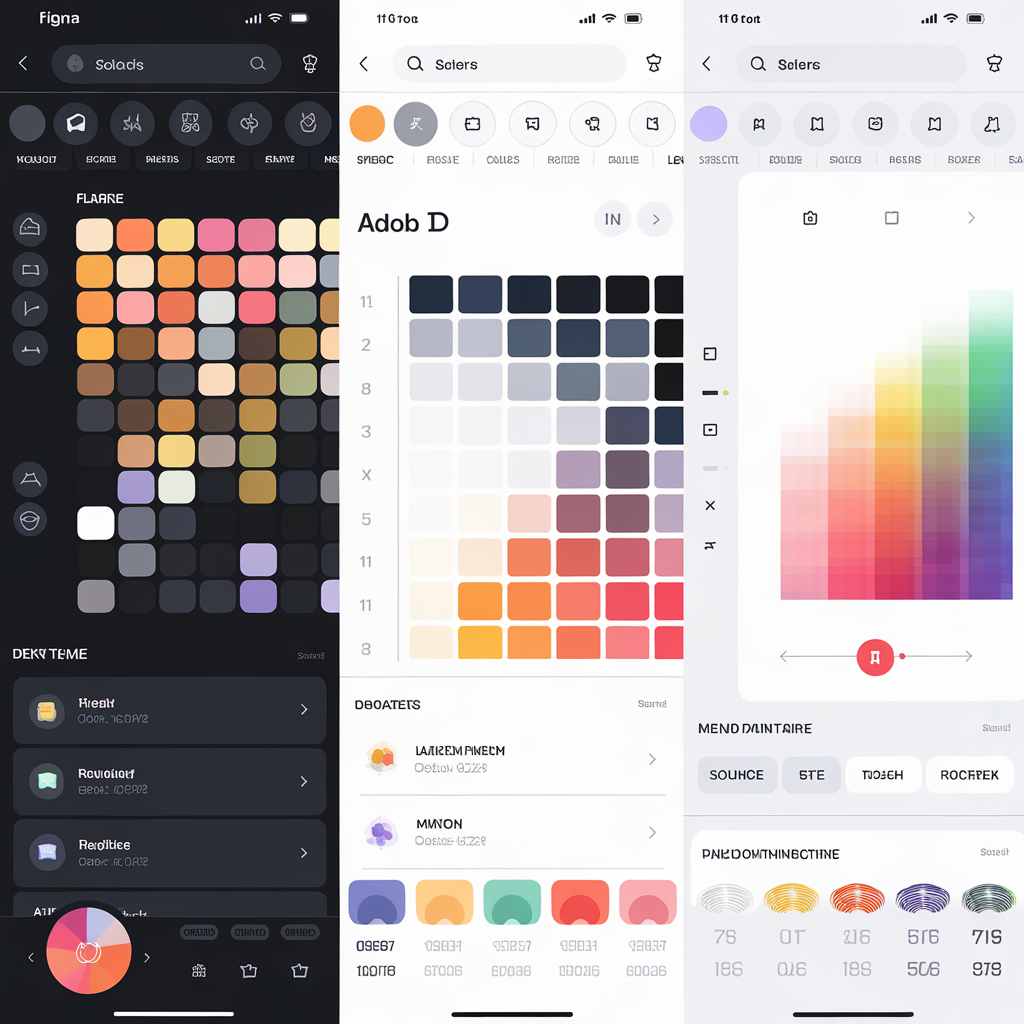

 By
By


