The Best Analytics Dashboards for Beginners: 20 Tools to Start With

Introduction
In today’s data-driven world, understanding analytics is crucial for making informed decisions. However, for beginners, diving into analytics can be daunting. Fortunately, there are user-friendly analytics dashboards designed to simplify this process. In this guide, we explore 20 of the best analytics dashboards for beginners, highlighting their key features, ease of use, pricing, and unique selling points.
1. Google Analytics
Google Analytics is a free tool that provides insights into website traffic and user behavior. It’s perfect for beginners due to its intuitive interface and comprehensive tutorials.
- Key Features: Real-time data, audience insights, conversion tracking.
- Ease of Use: User-friendly with extensive online resources.
- Pricing: Free.
2. Tableau Public
Tableau Public is a free platform that allows users to create interactive data visualizations. It’s ideal for beginners interested in data storytelling.
- Key Features: Drag-and-drop interface, interactive dashboards.
- Ease of Use: Intuitive design with a supportive community.
- Pricing: Free.
3. Microsoft Power BI
Microsoft Power BI offers robust data analytics and visualization capabilities. It’s suitable for beginners due to its integration with Microsoft products.
- Key Features: Customizable dashboards, real-time analytics.
- Ease of Use: Seamless integration with Excel and other Microsoft tools.
- Pricing: Free version available; Pro version starts at $9.99/user/month.
4. Looker Studio
Looker Studio, part of Google Cloud, provides powerful data exploration and visualization tools. It’s beginner-friendly with its simple setup and integration options.
- Key Features: Data blending, custom reports.
- Ease of Use: Easy integration with Google services.
- Pricing: Pricing available upon request.
5. Zoho Analytics
Zoho Analytics is a self-service BI and data analytics software that helps you create insightful dashboards and data visualizations.
- Key Features: AI-powered insights, data connectors.
- Ease of Use: Simple drag-and-drop interface.
- Pricing: Free for up to 2 users; paid plans start at $24/month.
6. Qlik Sense
Qlik Sense offers a modern analytics experience with AI-driven insights. It’s designed for ease of use, making it accessible for beginners.
- Key Features: Associative data model, smart visualizations.
- Ease of Use: Guided analytics with AI assistance.
- Pricing: Free version available; enterprise pricing upon request.
7. Domo
Domo is a cloud-based platform that provides real-time data visualization and business intelligence tools.
- Key Features: Real-time data integration, mobile access.
- Ease of Use: User-friendly with a focus on collaboration.
- Pricing: Pricing available upon request.
8. Sisense
Sisense simplifies complex data analysis with its powerful analytics platform. It’s beginner-friendly with its intuitive interface.
- Key Features: In-chip technology, interactive dashboards.
- Ease of Use: Easy to set up and use.
- Pricing: Pricing available upon request.
9. Klipfolio
Klipfolio is a cloud-based dashboard platform that allows users to create custom dashboards.
- Key Features: Pre-built templates, real-time data updates.
- Ease of Use: Simple setup with drag-and-drop functionality.
- Pricing: Plans start at $99/month.
10. Chartio
Chartio offers a simple interface for creating interactive dashboards and reports.
- Key Features: SQL-based queries, data blending.
- Ease of Use: Intuitive interface with powerful customization options.
- Pricing: Pricing available upon request.
Conclusion
Choosing the right analytics dashboard can significantly impact your ability to make data-driven decisions. The tools listed above offer a range of features and pricing options, making them ideal for beginners. Whether you’re looking for a free tool like Google Analytics or a more comprehensive solution like Microsoft Power BI, there’s an option to suit your needs.
SEO Strategy
- Primary Keyword: Analytics dashboards for beginners
- Secondary Keywords: Best analytics tools, beginner-friendly analytics software, data visualization tools
- Meta Description: Discover the top 20 analytics dashboards for beginners, featuring key features, ease of use, and pricing to help you make data-driven decisions.
- Suggested Image Alt Text: A collage of various analytics dashboard interfaces, showcasing colorful graphs, charts, and data visualizations, representing beginner-friendly tools.
Categories
- Buying Guides & Tips (ID: 16)
- Comparison Guides (ID: 15)
- Marketing Tools (ID: 13)
- Software Reviews (ID: 6)
- Top Picks (ID: 18)
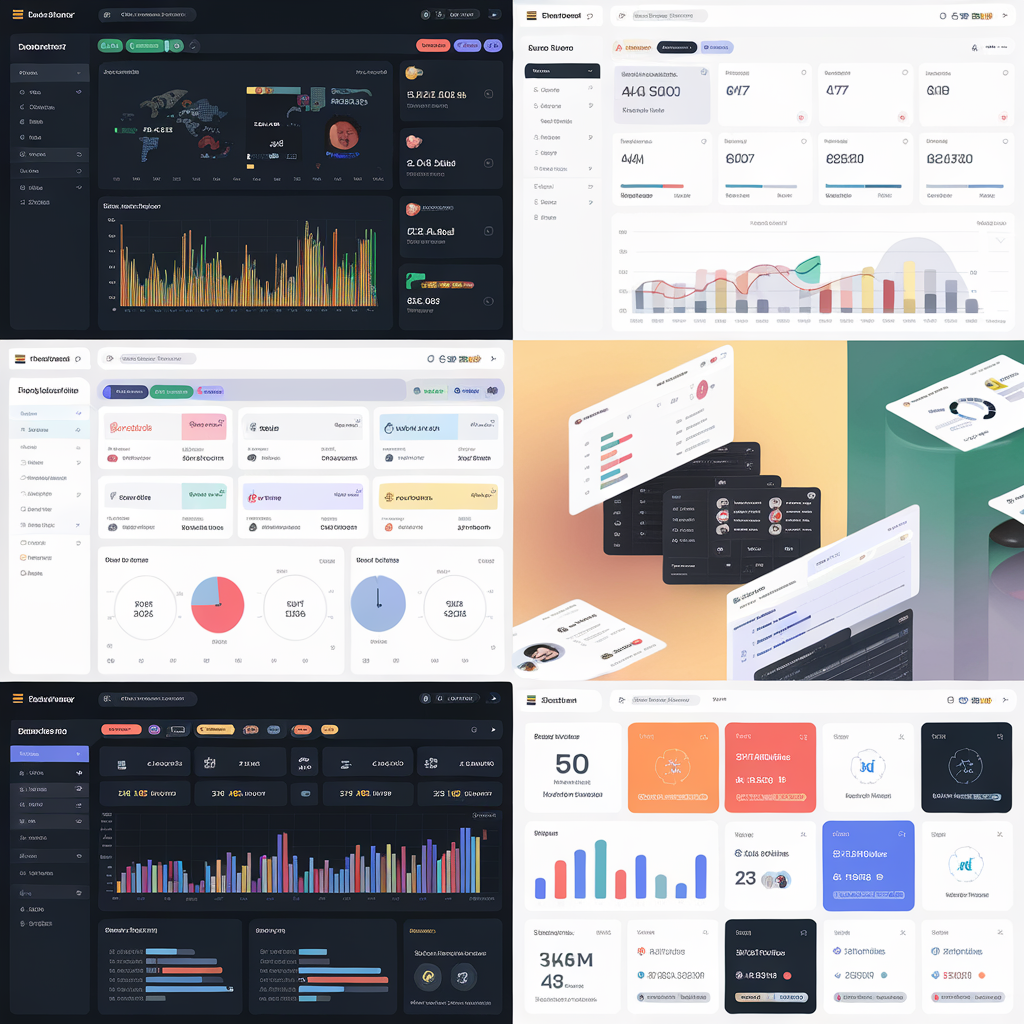

 By
By










